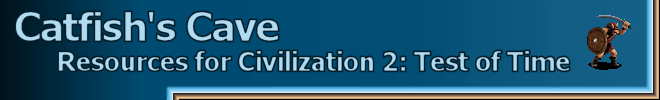Civilization II: Test of Time Installation Guide
Many classic games remain popular decades after their release. Fans keep them alive by fixing bugs, creating mods, and, importantly, maintaining compatibility with current operating systems. So how does the casual gamer keep track of all these changes, so that they may play the game with the best possible settings? That's what this guide is about.
Why the Test of Time version?
MicroProse released several versions of Civilization 2, beginning with the original (sometimes referred to as the classic) version in 1996. This was followed by the Conflicts in Civilization (CiC) and Fantastic Worlds (FW) expansions in 1997, and then the stand-alone Multiplayer Gold Edition (MGE) in 1998. The final version of the game, and what should have been the definitive version, Test of Time (ToT), was released in 1999. Unlike its predecessors, ToT was not well received. Why? Mostly for two reasons: firstly, it was created as a full-priced stand-alone game hot on the heels of MGE. Many argued that one new scenario, plus 3 mods didn't justify the price tag, particularly if they'd just forked out for MGE. Secondly, the graphics, by many people's reckoning, were awful: dark, drab and blurry. So why focus on this version? Because it's essentially MGE Plus. It is MGE with a better graphics engine (shame about the choice of artwork) and superior scenario design capability. So let's install the game, grab some mods and start playing Civilization 2.
Installation Steps
The following will provide step-by-step instructions on how to install, patch and modify the game to taste in Microsoft Windows XP, Vista, 7 and 8.
Step 1. Install the Game
ToT will install on 32-bit and 64-bit versions of Windows XP, Vista, 7 and 8. Typically it does not require Windows Compatibility mode. The exact installation instructions will vary depending on which version of the game you have (original CD-ROM, Civilization Chronicles [2006], downloaded archive), so follow those that came with your game. A few suggestions:
Step 2. Install the Official Time Threat Paradox Scenario (Optional)
Skip this step if you have Civilization Chronicles; the scenario is included in the package. The Time Threat Paradox was a scenario released by MicroProse before the game was patched to version 1.1. The official patch also patches the scenario. If you wish to play this scenario, install it before anything else. The scenario pack can be downloaded from the following locations:
Step 3. Install the Official 1.1 Patch (Essential)
Download and install the correct language version:
If you have the version of ToT that shipped with Civilization Chronicles, you may be unable to install the patch. You may be slapped with the following error message: 'You must have Civ II Test of Time installed in order to install this update.' The Chronicles installer fails to complete the necessary changes to the registry and the official patch installer can't detect the game.
Step 4. Install an Events Patch for the Midgard Game (Recommended, if you intend to play the Midgard scenario)
The official Midgard scenario contains a few serious events errors that prevent a player from achieving victory through the 10-quest path. I created a small patch for the scenario. Download it (27 kB) and extract the contents into your Midgard folder (it's inside your main ToT folder), overwriting the originals. Back them up first if you wish.
Use an archiving program like 7-Zip (freeware) or WinRAR (shareware) to extract 7Z files.
Step 5. Install the Test of Time Patch Project (Recommended, Essential for 64-bit Windows)
The Test of Time Patch Project (ToTPP) by TheNamelessOne is a reverse engineering mod that fixes bugs and adds new features to ToT. Included is a no-CD patch. Download and install the latest version (currently 0.15.1) from the ToTPP thread at CFC. Safe patches are enabled by default. I leave all of the default options enabled, with the exception of the throne room. Certain patch options may be required to play specific mods and scenarios; check their documentation.
If you have a 64-bit version of Microsoft Windows, then the Edit control (64-bit compatibility) patch component of the ToTPP is an essential part of the installation.
Note: There is a bug associated with the ToTPP's movement multipliers in its optional @COSMIC2 section of the rules file. If this section is missing from the rules file (as is the case for all official games and pre-ToTPP scenarios), units may be provided with unlimited movement along roads and rivers. Those units with the alpine 'treat all squares as roads' flag may also possess unlimited movement.
Step 6. Install Codecs for Video Playback (Essential)
Playback of ToT videos requires the installation of the archaic Indeo 5 codec. No codec means black screens and/or hanging when the game attempts to launch a video. Here are three solutions in the order of my preference:
Step 7. Videos from the Test of Time CD-ROM (Optional)
ToT's in-game videos are found on the installation CD-ROM. If you're using a no-CD patch (eg, Step 5) and you wish to view these videos during play without having to insert the disc, locate the Video folder on the CD-ROM (\Civ2\Video) and copy it to your main Test of Time folder. If you have the ToTPP's DirectShow video patch enabled, you can disable the intro movies from the main ToT menu: TOTPP Configuration → Video settings → Disable intro movies. Otherwise, delete or rename the files, tot-go2.avi and intro-scene12.avi.
Step 8. Graphics Mods (Optional)
You're going to want to replace the vanilla graphics with something a little more appealing, right?
Graphics Replacement Mod Packs
These provide new units, terrain, cities, people, and icons.
Skins
Install a skin to change the appearance of the game windows, dialogue boxes, backgrounds and trim.
Step 9. Scenarios (Optional)
Looking for ToT games with a particular historical, fantasy or sci-fi theme? Try some of the many community-created scenarios. For download links, see the Scenario section on the Links page.
Step 10. Play the Game
Tips
Should you run into any technical problems not addressed by this guide, check the Troubleshooting section on the FAQ page before heading to the Civ2 - Technical Support subforum at the Civilization Fanatics' Center.
![]()
Catfish
5/06/2014
(Last updated 28/02/2020. ToTPP @COSMIC2 movement multiplier bug.)